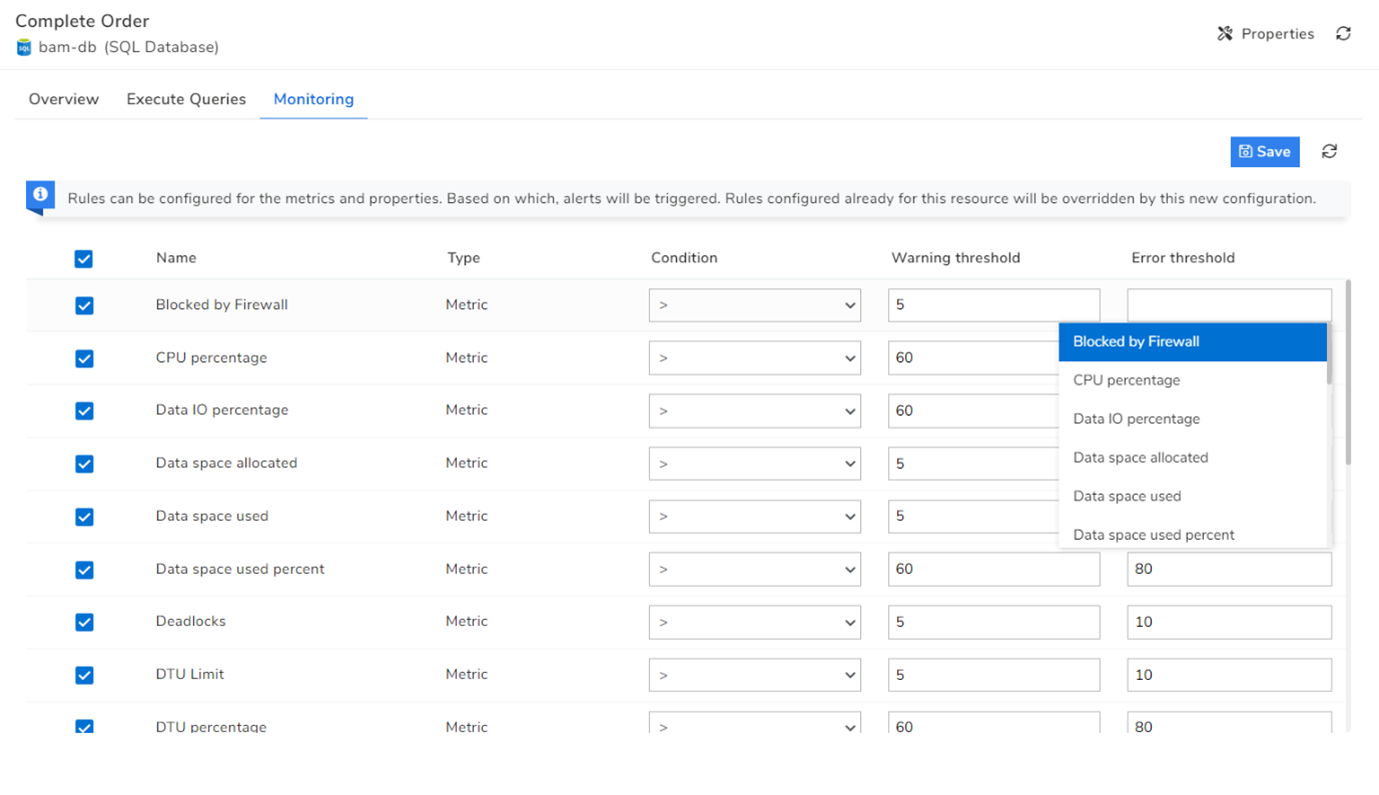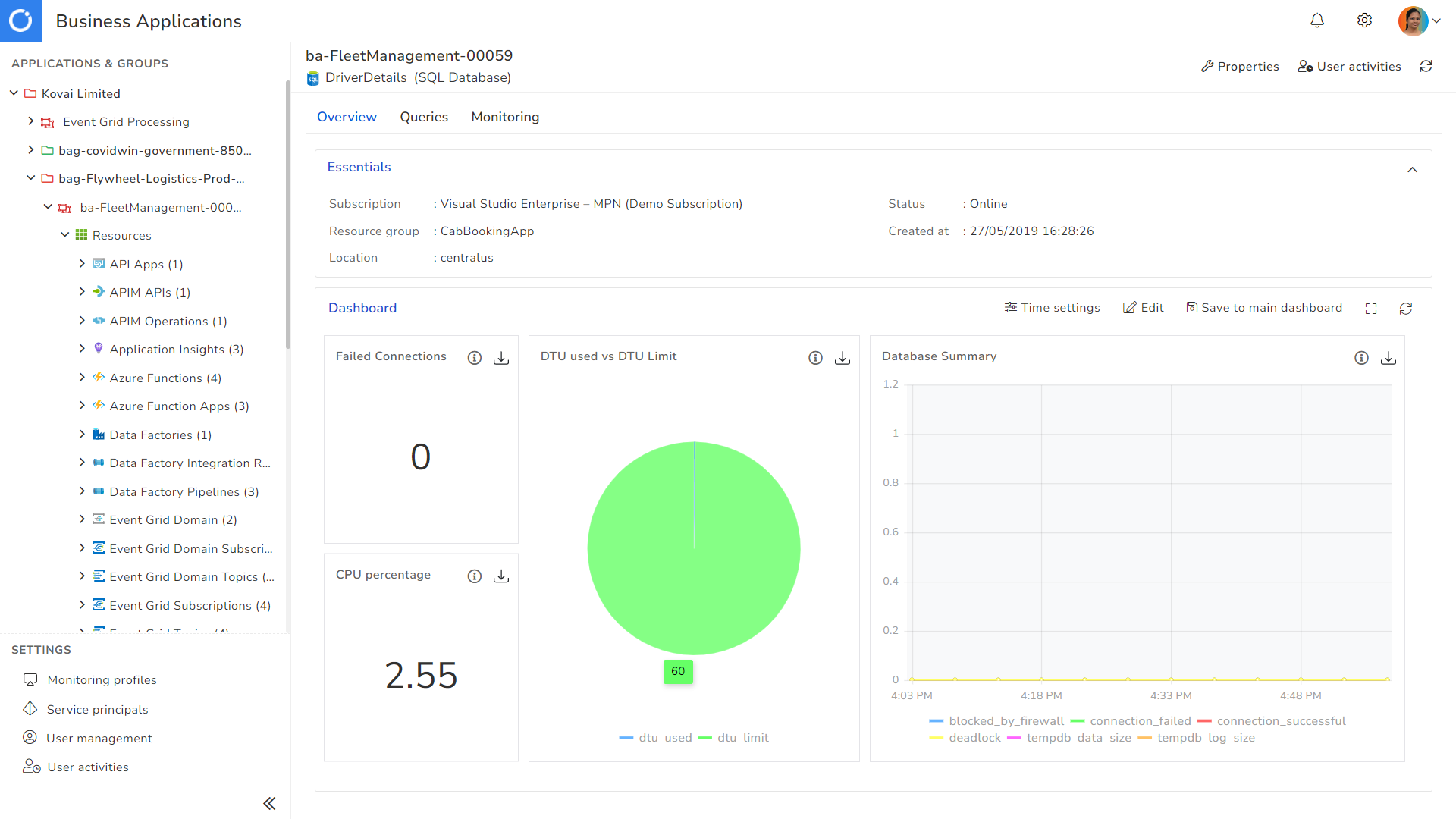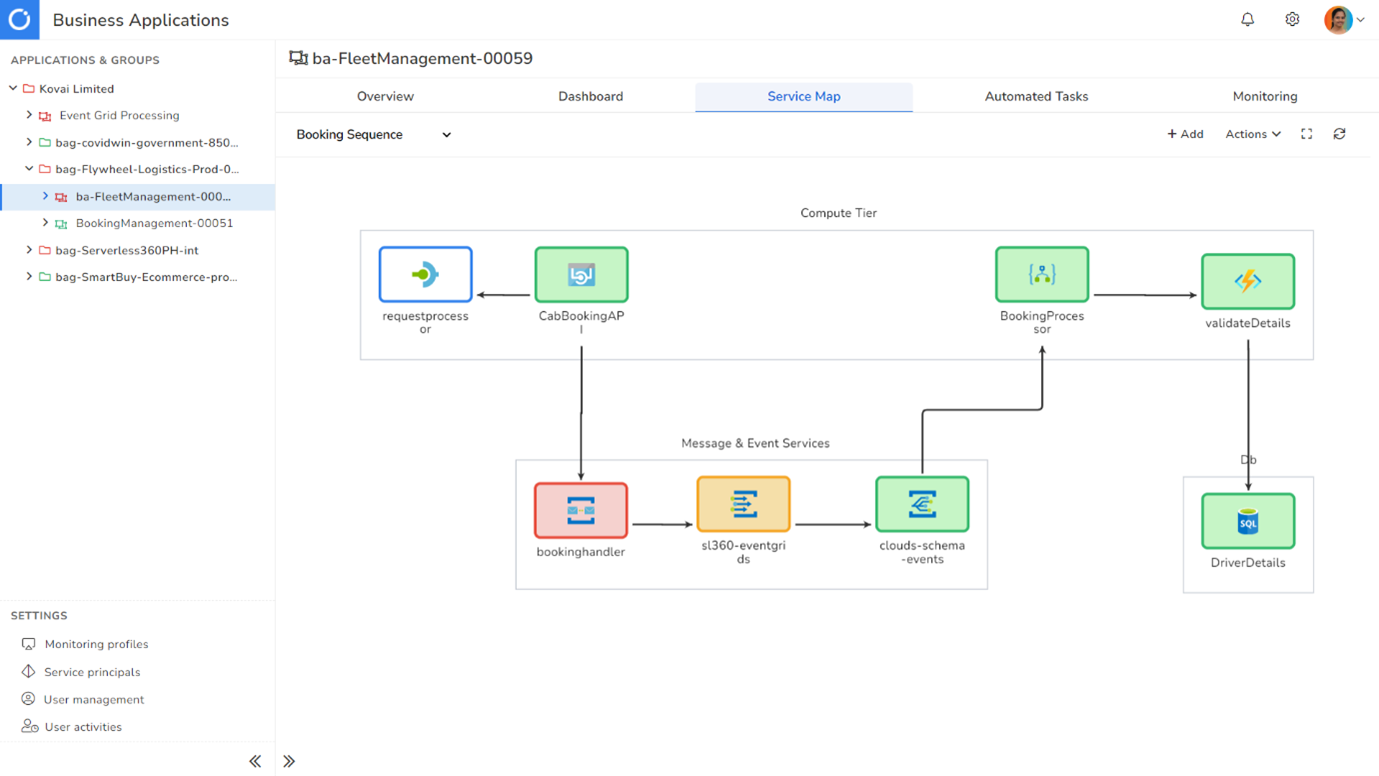Monitoring Azure SQL Database Effectively in 2022

In today’s scenario, real-time applications generally have a large volume of data to store and manage. Azure SQL Database (SQL DBs) are a good fit for such situations because they are one of Microsoft’s primary platform-as-a-service database offerings that store relational and non-relational data.
These databases run on the most recent version of the SQL Server Database engine and allow you to focus more on building innovative applications rather than spending time managing the hardware or infrastructure.
Azure SQL Database deployment models you should know
Managed instances: These are better suited if you already have a SQL Server instance in an on-premise data center and want to migrate it to Azure with minimal changes.
Single Database: It is a fully managed remote database that would be useful if you had a modern cloud application or microservices that needed a dedicated database.
Elastic Pool: A collection of single databases with a shared set of resources such as CPU or memory. One significant advantage is that the databases can easily move in and out of Elastic Pools.
So selecting Azure SQL Database with an appropriate deployment model over on-premise ones would be the ideal choice as your business requirements grow.
Why monitor Azure SQL Database?
It is most likely that an Azure SQL Database is mainly deployed in a dynamic environment, where data passing through an application is constantly changing, the way users connect changes, and the type of access they need changes. This necessitates a shift in resource allocation, which SQL Server handles automatically.
You can quickly figure out if those changes are essential by monitoring the performance trends of your database.
To point out other examples, imagine the database is experiencing downtime or isn’t in the state you expected. So querying any business-critical data is close to impossible, and at the same time, losing such data would also be a significant risk.
Hence, Azure SQL Database monitoring also plays a crucial role in maintaining their health and reliability.
Telemetry data to assist you with SQL Database Monitoring
Azure SQL DB generates diagnostic telemetry, mainly metrics, resource, and audit logs.
Metrics: This includes performance and connectivity metrics, which provide information about compute, storage, usage, limits, and active database connections, respectively.
Resource and Audit Logs: Get details about the operations performed on your database and other activities, such as timeouts, blocks, deadlocks, etc.
It is feasible to export these data to Azure Monitors and Log Analytics and are further used to gain insights required for monitoring.
Monitoring tools for Azure SQL Database
As stated above, the generated telemetry data are utilized to monitor and analyze the performance of your database while leveraging native Azure monitoring and analytics tools.
Azure Monitor offers the following features for Azure SQL Databases,
-
View the database performance across SQL DBs and Elastic Pools with Azure SQL Analytics (Preview).
-
Azure Monitor supports metrics monitoring for your Azure SQL Database, as for other Azure services.
-
It lets you set up alert rules to receive notifications whenever an issue occurs.
-
Dashboards to show the health trends of your database over time.
-
Analyze the audit and resource logs with Log Analytics to identify any potential problems in your database.
Though Azure Monitor provides basic monitoring features, your business in real-time may require monitoring multiple SQL Databases on various metrics, for which native monitoring tools may not be adequate.
Cons
-
A single alert rule can have only a limited number of metrics.
-
Monitoring your database on various metrics will require you to configure several alerts. This results in the spiking of costs for Azure alerts.
-
It generates individual error reports for each SQL DB, which would be inconvenient when multiple databases exist.
-
It is impossible to visualize how your DB communicates with other Azure services involved in an application.
Let me now introduce you to an enterprise-grade cloud management platform (Serverless360) to overcome all the challenges.
Serverless360: An alternate solution for Azure SQL Database Monitoring
Serverless360 is intended to simplify the management of Microsoft Azure solutions and extend its capability to provide a single pane of glass view for all your application’s Azure services.
Since SQL Databases form the core of an Azure application, the platform also includes modern features for managing and monitoring them.
Here is how you can use Serverless360 exclusively for Azure SQL Databases.
Monitor key performance metrics: With Serverless360, monitor any number of metrics on a single alert at no additional cost and get notified when the metric value exceeds a predetermined threshold.
Customizable Dashboards for SQL Databases: Visualizing the monitoring data can help you determine the metric (CPU percentage, DTU limit, data space used, data IO, etc.) that is causing the bottleneck and enables easy diagnosis of complex issues.
Visualize how your DB interacts with other services: Any Azure application will undoubtedly use other services, including the SQL Database. Visualizing how they communicate with one another is critical to understanding your application’s workflow. This is where Serverless360’s Service Map comes in handy!
Execute SQL Queries efficiently: Execute SQL Queries without switching between database management tools. Save those queries for later use instead of writing them manually every time you query the database.
No more multiple errors reports: Analyzing various error reports to know which DB in your application is causing the error is a cumbersome task. Serverless360, on the other hand, sends you a consolidated error report for multiple databases, letting you instantly pinpoint the source of the problem.
Monitoring SQL Queries: Monitor all your SQL queries in one place to identify the inefficient ones that are not executing the expected action and are slowing down your database’s performance.
Optimize Azure SQL Database costs: Auto-generate documentation to keep track of the expenses associated with your SQL Databases. These documents can assist you in obtaining a detailed analysis of the spending made for each of your databases and help compare the costs spent over different periods.
Conclusion
To summarize, this blog gave an overview of Azure SQL Databases, their main types of deployment models, and how they can used in different business scenarios. We also dived deep into Serverless360 (Try out the free trial), which complements the Azure portal in managing and monitoring the Azure SQL Databases.