Trying Out Azure Iot Mxchip Devkit and Azure Iot Central to Build an Azure Iot App
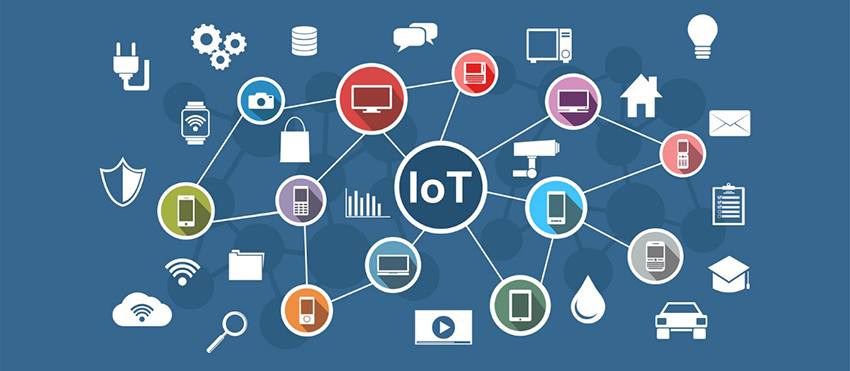
Intro
As part of my plan to start studying for the Microsoft certification Azure IoT Developer Specialty, I decided to start to play around with some tools and sample projects to build simple IoT applications.
So, I started by do some research in order to understand which tools usually other techs would use to build their IoT applications. And then, I realized that Microsoft has a IoT DevKit available to allow you to easily build your first IoT application. Consequently, I just ordered my DevKit from Amazon, and started to do some experiments with it, by testing some of the sample projects available on their Github workspace.
I have to say that when I received the package, I was surprised with the size of the chip, since I was imagining something bigger, especially because to be honest the last time I played around with this kind of devices, it was in some university projects, more than 10 years ago. Old times where these things used to be bigger 😆. To keep it short, the package basically contained the chip itself, an USB cable to allow you to connect the chip with your computer, and an user guide. Really small package, and really well packed.
Since the photo of my device is not clear enough to understand the hardware architecture of the device and the different components, follows below an image of the MXChip AZ3166 hardware architecture.
Experiment
As a starting point, I just followed the get started guide provided in the Microsoft documentation, so I could basically test my DevKit by connecting it with an Azure IoT Hub, and ensure the chip was working normally. I have to say that the instructions are really easy to follow and pretty clear.
After following this article, I was sure the DevKit was at least functioning properly, and sending telemetry to the Azure IoT Hub that I created.
Then, I decided to try the Azure IoT Central to evaluate how easy would be to build an IoT application without producing any code. So, once again I just started by following an article provided by that explains how to connect an MXChip IoT DevKit device to an Azure IoT Central Application.
Once again, really simple and easy instructions, and in few minutes I was able to connect my IoT device to my Azure IoT Central application that I created, and start to receive telemetry collected by my device’s sensors.
Then, I just decided to step forward on my experiments, and try out some of the IoT sample projects available, so I could understand a bit more of the potential of these devices and Azure IoT services to build my IoT applications.
The projects are pretty simple to use, well documented and with detailed instructions, and I definitely recommend you to give it a try. I tried few of them, and then I finished with the Azure MXChip IoT DevKit Translator project. To summarize, this project basically is using the integrated microphone on the MXChip, and sending the recordings that you produce using the controls in the chip, and then it leverages the Azure Cognitive Services - Speech Services to use the Speech Translation to translate your speech to text in a given language. Your speech needs to be in English, but you have the ability from the device to select the language that you want to translate your speech.
Conclusions
I must say I was impressed with how easy was to set-up the IoT DevKit and use it to build simple IoT applications, some of them without the need to do any code, by leveraging the Azure IoT Central services.
Also, I must say there are amazing solutions already available and ready to be used on the Azure IoT Suite Preconfigured Solutions. You can have a look to the full list of solutions available and see if any of them are actually useful in your context, or get some inspiration for your future IoT applications.
Now, my plan is basically, get some time and start to code some nice application that can be useful on my day a day basis.
To share with you few projects I found interesting, using IoT devices, below follows a list of few projects that I came across, so you can get some inspiration for your future IoT apps.
I hope you enjoyed this article and in case you did not try yet these tools and services, I totally recommend you to try it out. You will not regret and will enjoy it for sure!

