Optimizing Your Sql Database Workloads With Automatic Tuning on Azure
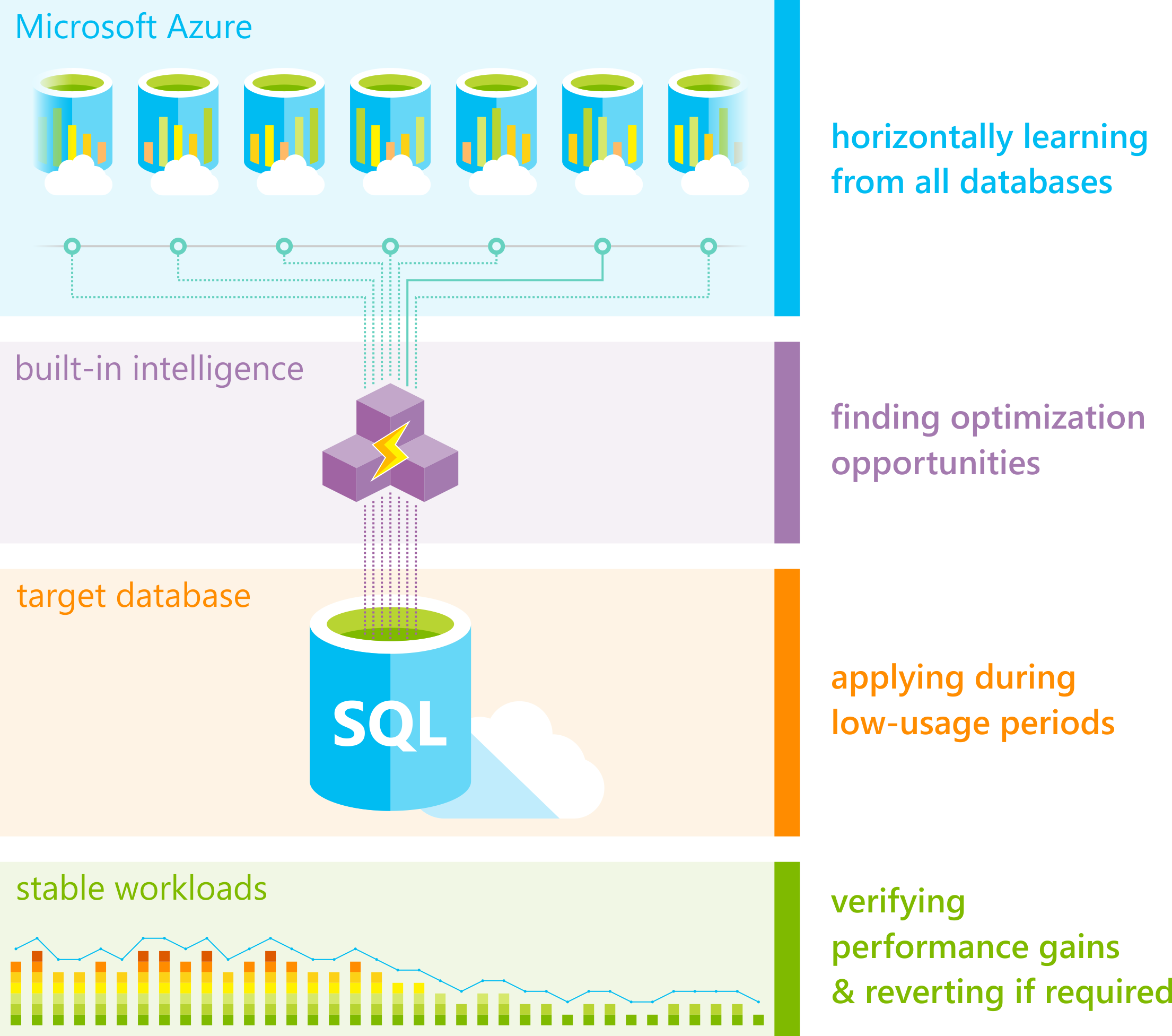
Azure SQL Database’s Automatic Tuning feature marks a significant leap in database management, introducing a seamless, AI-driven approach to optimizing your SQL workloads. In this post, we’ll delve into how Automatic Tuning works, its key features, and the customizable options it offers. Additionally, I’m excited to share a comprehensive guide available in my GitHub repository that provides a step-by-step tutorial on harnessing this innovative service.
How Automatic Tuning Works
Azure SQL’s Automatic Tuning is a cutting-edge service designed to simplify and enhance database performance management. By leveraging artificial intelligence, it continuously monitors and learns from your database’s operational patterns. This intelligent system dynamically adapts to varying workloads, applying optimization strategies that evolve over time.
The core of Automatic Tuning lies in its AI capabilities. It analyzes vast amounts of operational data, learning from the entire Azure SQL Database ecosystem. This collective intelligence not only powers immediate performance enhancements but also ensures continual adaptation and improvement. The longer your database operates under Automatic Tuning, the more refined its performance becomes.
Features of Automatic Tuning
Automatic tuning offers a suite of features designed to enhance database performance with minimal manual intervention. Here’s an in-depth look at what it brings to the table:
Database Performance Optimization: At its core, automatic tuning streamlines the performance of databases. It does so by continually analyzing and optimizing various database aspects, ensuring they operate at peak efficiency.
Performance Gain Validation: One of the standout features is its ability to not just implement improvements but also verify their effectiveness. This ensures that any changes made are genuinely beneficial to the database’s performance.
Self-Correcting Mechanisms: In cases where adjustments don’t yield the expected benefits, automatic tuning is equipped to roll back changes and apply corrective measures. This self-correcting ability ensures stability and consistent performance.
Access to Tuning History: Users have the advantage of accessing historical data regarding the tuning actions taken. This transparency allows for a better understanding of how the system evolves and improves database performance over time.
Provision of T-SQL Scripts for Manual Application: Automatic tuning also provides Transact-SQL scripts reflecting its tuning actions. These scripts are invaluable for users who prefer or need to apply changes manually, offering the best of both automated and manual tuning worlds.
Scalability Across Numerous Databases: One of its most impressive capabilities is scaling out across hundreds of thousands of databases. This feature is particularly beneficial for large-scale operations, ensuring consistent performance across a vast database infrastructure.
By integrating these functionalities, automatic tuning not only simplifies database management but also elevates its efficiency, making it an indispensable tool for modern database administration.
Automatic tuning options
The automatic tuning options available in Azure SQL Database and Azure SQL Managed Instance are:
| Automatic Tuning Option | Description | Default State |
|---|---|---|
| CREATE INDEX | Enhances performance by adding new indexes based on query patterns and usage. | OFF |
| DROP INDEX | Removes indexes that are redundant or unused over extended periods to streamline performance. | OFF |
| FORCE_LAST_GOOD_PLAN | Ensures stability by reverting to the last known good execution plan if a newer plan decreases performance. | ON |
Step-by-Step Guide on GitHub
To help you fully leverage Automatic Tuning in Azure SQL, I’ve created a detailed guide available on my GitHub repository. This tutorial provides:
- Clear, step-by-step instructions on setting up and configuring Automatic Tuning.
- Tips for maximizing its potential.
- Practical demonstrations to illustrate its impact on database performance.
Whether you’re new to Azure SQL or looking to enhance your existing database setup, this guide offers valuable insights and practical steps to effectively utilize Automatic Tuning.
| Resource |
|---|
| Automatic tuning in Azure SQL Database and Azure SQL Managed Instance |
| Enable automatic tuning in the Azure portal to monitor queries and improve workload performance |